USB-C to HDMI Explained: The Complete Guide to Seamless Display Connectivity
Unlock seamless screen sharing and high-definition display with ZByte’s expert guide on USB-C to HDMI. Discover adapters, cables, and solutions tailor
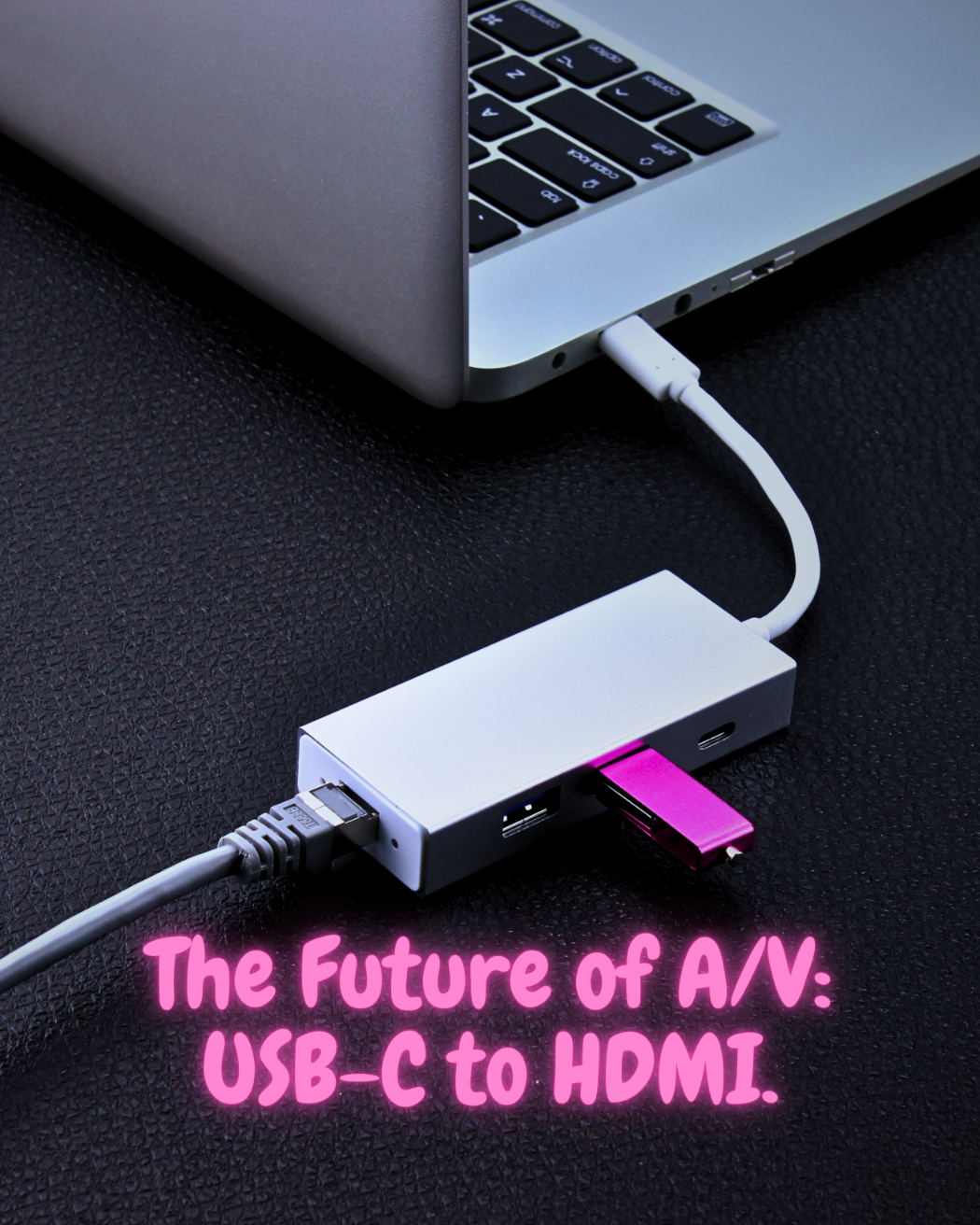
One cable can make a notable change in the age of ultra-portability. From remote work office-like setups to home theatres, USB-C to HDMI connectivity is transforming the way people interact with their devices and displays by having one cable as a solution. Whether you're a gamer, a business professional, an educator, or whatever, understanding these adapters opens up a world of visual potential in your daily life.
Table of Contents
1. What is USB-C to HDMI?
2. Why USB-C to HDMI is a Game Changer
3. Key Use Cases
- Business and Workstations
- Home Entertainment
- Education and Classrooms
- Content Creation and Streaming
4. Popular Variants and Features
- USB-C to HDMI Multiport Adapter
- USB-C to HDMI Hub
- USB-C to Dual/Multi HDMI Adapter
- USB-C to HDMI with Charging
5. Compatibility and Performance
- Device-Specifications
- Chromebooks
- Laptops
- Tablets
- Smartphones
- Technical Specific Considerations
- Pixel Density
- Bandwidth Capabilities
6. Buyer’s Guide
- Technical Specs
- Design Parameters
- Additional Features
7. Problem-Solving Methods
- Connection Issues
- Display Problems
- Cable 2:3 Means - Performance Issues
8. DP Alt Mode vs HDMI Alt Mode
9. Future Trends
10. Ending Lines
11. FAQs
What is USB-C to HDMI?
USB-C to HDMI is an advanced technical connectivity that enables connection between USB Type-C enabled devices (like laptops, tablets, and phones) and HDMI-compatible displays (such as TVs and monitors). This connectivity requires DP Alt Mode (DisplayPort Alternate Mode), which supports the USB-C port 4:1 and can be achieved using either adapters or direct cables. Its plus point is to facilitate a high-quality audio and video transmission.
Why USB-C to HDMI is a Game Changer
For native video output, USB-C ports must support DisplayPort Alternate Mode (DP Alt Mode). This protocol allows HDMI signals to be transmitted directly through a USB-C connector without the need for additional adapters or dongles 4:2. Benefits include:
Single-cable simplicity for video, audio, and sometimes power. Reduced cable clutter, enhanced portability, or seamless connectivity between modern devices and traditional displays.
Key Use Cases
Business and Workstations:
The use of USB-C to HDMI in Business and workstations includes:
- Conference room presentations with a projector and connectivity
- Multi-monitor setups for enhanced productivity
- Remote work solutions
- Training sessions and presentations
Home Entertainment:
Its include:
- 4K movie streaming
- Gaming on larger screens
- Dual-monitor entertainment setups
- Home theatre connections
- CCTV camera setups on multiple screens
Education and Classrooms:
It is considered:
- Wireless presentations from Chromebooks or tablets
- Interactive classroom displays
- Distance learning setups
- Digital whiteboard connections
Content Creation and Streaming:
- Professional video captured content on social media
- Live streaming setups
- Multi-camera configurations
- Professional display calibration
Popular Variants and Features
1. USB-C to HDMI Multiport Adapter:
The adapter has specific additional USB ports for peripheral connections, SD card slots for media transfer, power delivery options for charging and Ethernet connectivity support.
2. USB-C to HDMI Hub:
The hub includes multiple HDMI output ports, peripheral expansion capabilities, power delivery support, and network connectivity options.
3. USB-C to Dual/Multi HDMI Adapter:
Dual HDMI adapter supports multiple displays with extended desktop configurations, independent display control and power delivery options.
4. USB-C to HDMI with Charging:
Because of its power pass-through support and reduced cable clutter, you can charge any device with simultaneous power delivery and video output while charging.
Compatibility and Performance
Device-Specifications
Chromebooks:
First things first, you should ensure that the support of DP Alt Mode works. It's ideally used for the classroom.
Laptops:
You can verify USB-C port framing and power delivery capabilities according to your laptop requirements.
Tablets:
It's best practice to check the maximum native resolution and power consumption.
Smartphones:
For smart mobiles and smartphones, confirm the protocol of DP Alt Mode functionality and required adapters.
Technical Specific Considerations
1. Pixel Density:
HDMI 1.4: Up to 4K@30Hz.
HDMI 2.0: Up to 4K@60Hz.
HDMI 2.1: Higher resolutions and refresh rates.
2. Bandwidth Capabilities:
Standard HD: 4.95 Gbps
4K@30Hz: 10.2 Gbps
4K@60Hz: 18 Gbps
Buyer’s Guide
1. Technical Specs:
Double-check the USB-C support for DisplayPort Alternate Mode signal on your device. Then, look over the maximum resolution necessities. Validate higher frequency or rapid refresh, and demonstrate the power delivery exigency.
2. Design Parameters:
You always examine the cable length, the port orientation, space constraints, and ventilation needs.
3. Additional Features:
In addition, make sure the sound output capability is supported and requires Ethernet connectivity. The USB infrastructure and the delivery of power are functioning or not.
Problem-Solving Methods
1. Connection Issues:
- Inspect DP Alt Mode support on your USB-C port 2:2
- Try to check insecure connections
- Experience with different USB-C ports
- Test different adapters if possible
2. Display Problems:
- Set your basic display adjustments to match with monitor capabilities.
- Update your TV or Monitor’s GPU (Graphics Processing Unit) or graphics card.
- Check for firmware upgrades or re-flashing.
- Verify cable health or reliability 2:3.
Cable 2:3 Means:
The "2" usually refers to the AWG (American Wire Gauge) size of the conductors, which are typically #2 AWG.
The "3" or the inclusion of a ground wire means the cable has three conductors, including a ground wire, or a total of three wires.
3. Performance Issues:
Check for monitor overheating, signal interference, and bandwidth limitations by ensuring the cable meets proper shielding protection and conductor requirements, such as AWG and the number of conductors.
DP Alt Mode vs HDMI Alt Mode
DisplayPort Alt Mode (DP Alt Mode) and HDMI Alt Mode both allow USB-C ports to transmit video and audio signals. But they’ve a change in compatibility and approach. DP Alt Mode is broadly supported and can convert to HDMI, VGA, or DisplayPort using passive adapters to make it more adaptable.
On the other hand, HDMI Alt Mode transmits HDMI signals directly over USB-C without conversion. But it is supported by fewer smart devices and is mostly limited to HDMI 1.4b features.
In short, DP Alt Mode provides a wide range of device support and flexibility, while HDMI Alt Mode offers a direct HDMI output with simpler cabling.
Future Trends
As USB-C evolves continuously into a universal port standard, we can expect:
- Increased adoption of USB-C to HDMI hubs.
- More powerful and all-in-one docking solutions.
- Broader support for multi-display setups.
- Higher bandwidth capabilities.
- Enhanced power supply configurations.
Ending Lines
USB-C to HDMI makes connectivity seamless and clutter-free from business meetings to home entertainment. You unlock efficient and high-quality display performance by knowing your device’s specs and selecting the right adapter. Always check compatibility, follow problem-solving basics, and be determined for a future-ready setup that just works.
Connect smarter, display better with Zbyte.
FAQs
Can all USB-C ports output HDMI?
No. Only USB-C ports that support DisplayPort Alt Mode (DP Alt Mode) can output video to HDMI using an adapter or cable.
What's the difference between active and passive adapters?
Active adapters contain a chip to convert signals (e.g., DisplayPort to HDMI), while passive adapters rely on the source device's native support for the target signal.
Can I connect a USB-C phone to an HDMI TV?
Yes—if the phone supports video output via DP Alt Mode. Some phones, like Samsung devices with DeX, support this feature.
Will this support sound too?
Yes. Most USB-C to HDMI cables transmit both audio and video, provided the device supports it.
What's best for dual displays?
Use a USB-C to dual HDMI adapter or hub that supports multi-display output (MST). Note: macOS has limited dual-display support.
How does a USB-C to HDMI work?
It converts DisplayPort signals from the USB-C port (via DP Alt Mode) into HDMI format, usually using an active chipset in the cable or adapter.
What is required for USB-C to HDMI?
A USB-C port with DP Alt Mode support and a compatible HDMI display.
Is USB-C to HDMI any good?
Yes. It's reliable for high-quality video and audio, supporting resolutions up to 4K at 60Hz, depending on the adapter and cable.
What are the limitations of USB-C to HDMI?
Limitations include a lack of DP Alt Mode support on some devices, potential signal degradation over long cables, and limited features compared to native HDMI ports (e.g., no HDMI 2.1 support on many adapters).